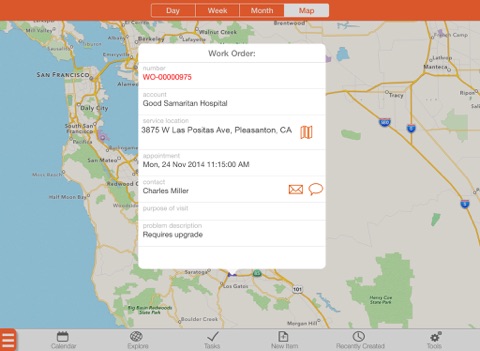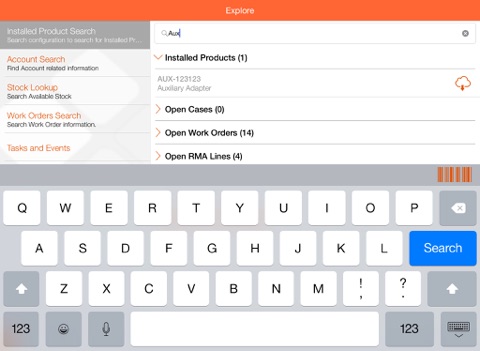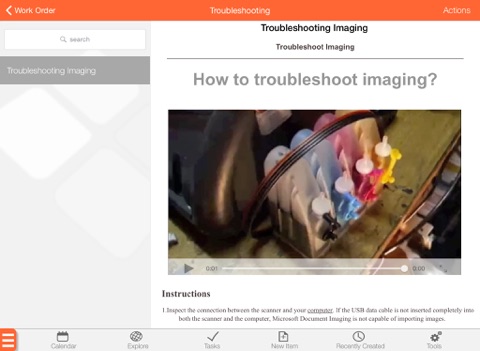ServiceMax Winter 16 for iPad app for iPhone and iPad
Developer: ServiceMax, Inc.
First release : 03 Jan 2016
App size: 48.12 Mb
ServiceMax Mobile for iPad brings the power of your entire organization to every service call. A simple, intuitive field-ready design helps technicians deliver flawless field service with service workflows, account history and sales tools that maximize productivity and revenue. Easy to use features reduce administrative time and make everything faster– from scanning a barcode to capturing a customer signature. Plus, Smart Sync makes working offline faster and more reliable with disconnected access to the right data and workflows.
ServiceMax pairs complete field service functionality with the native capabilities of the iPad, such as FaceTime for service team troubleshooting. Field service technicians and engineers have mobile access to easy-to-configure business processes that promote data integrity and compliance, regardless of connectivity. It’s easy to access information, eliminate paperwork, get automatic pricing, and complete work orders, so customers are quickly and accurately billed for all work performed.
*** To use the latest features available with ServiceMax Mobile for iPad, including SFM web services and improved Lookup search, ServiceMax customers can upgrade for free to the ServiceMax Winter ‘16 release. ServiceMax ProductIQ functionality requires an additional purchase.***
Benefits
• Delight customers by arriving on time and well equipped to solve their issue efficiently and meet SLAs
• Decrease time spent on debriefing work orders and service reports; quickly tally parts, labor and repair costs
• Improve MTTR and first time fix rates by providing access to customer, site and installed product information, social collaboration tools, inventory, warranties & contracts, SLAs, and pricing
• Speed cash flow by empowering techs to debrief work orders, generate a service report and capture signatures on the spot
• Sell more services by providing service technicians selling recommendations and access to current pricing
• Decrease time to implement by configuring once and deploying to any device – no coding needed
• Shift to proactive service by leveraging smart, connected product data and configurations
Features
• Intuitive field-ready design features large targets, fewer clicks, time-saving formula fields and data validation
• Access to all pertinent data: entitlement verifications, customer history, location, contacts, product service history, repairs, warranties and more
• Multiple calendar views of work orders, long-term projects and tasks can be color-coded and dynamically changed
• Self-dispatching lets technicians schedule work orders to make the most of their workday
• One-touch communication and hands-free GPS navigation offer quick access to job information
• Push notifications alert technicians to updated work orders and events
• Smart Sync delivers fast, reliable offline performance using bi-directional sync and advanced offline scenarios
• Single sign on (SSO) and OAuth 2.0 support ensure faultless, secure access
• Troubleshooting gives expert access to product documents, videos and ServicePulse social collaboration
• AirPrint lets techs print a service report in the field to any AirPrint-enabled printer
• Search to quickly locate parts and products in trunk stock, work orders, technicians, accounts and more
• Real-time, automated pricing checks entitlements for accurate time and materials estimations
• Advanced data validation during data entry ensures data integrity even if connectivity is not available
• Smart Business Docs to create service reports, invoices, etc. and have customers sign them while on site
• Add attachments (up to 25MB each), so techs can easily capture and share photos/video taken at the customer site, email service reports, or contracts
• ServiceMax ProductIQ delivers connected device details for technician visibility and records in-field activities.***
Note: "Continued use of GPS running in the background can dramatically decrease battery life."